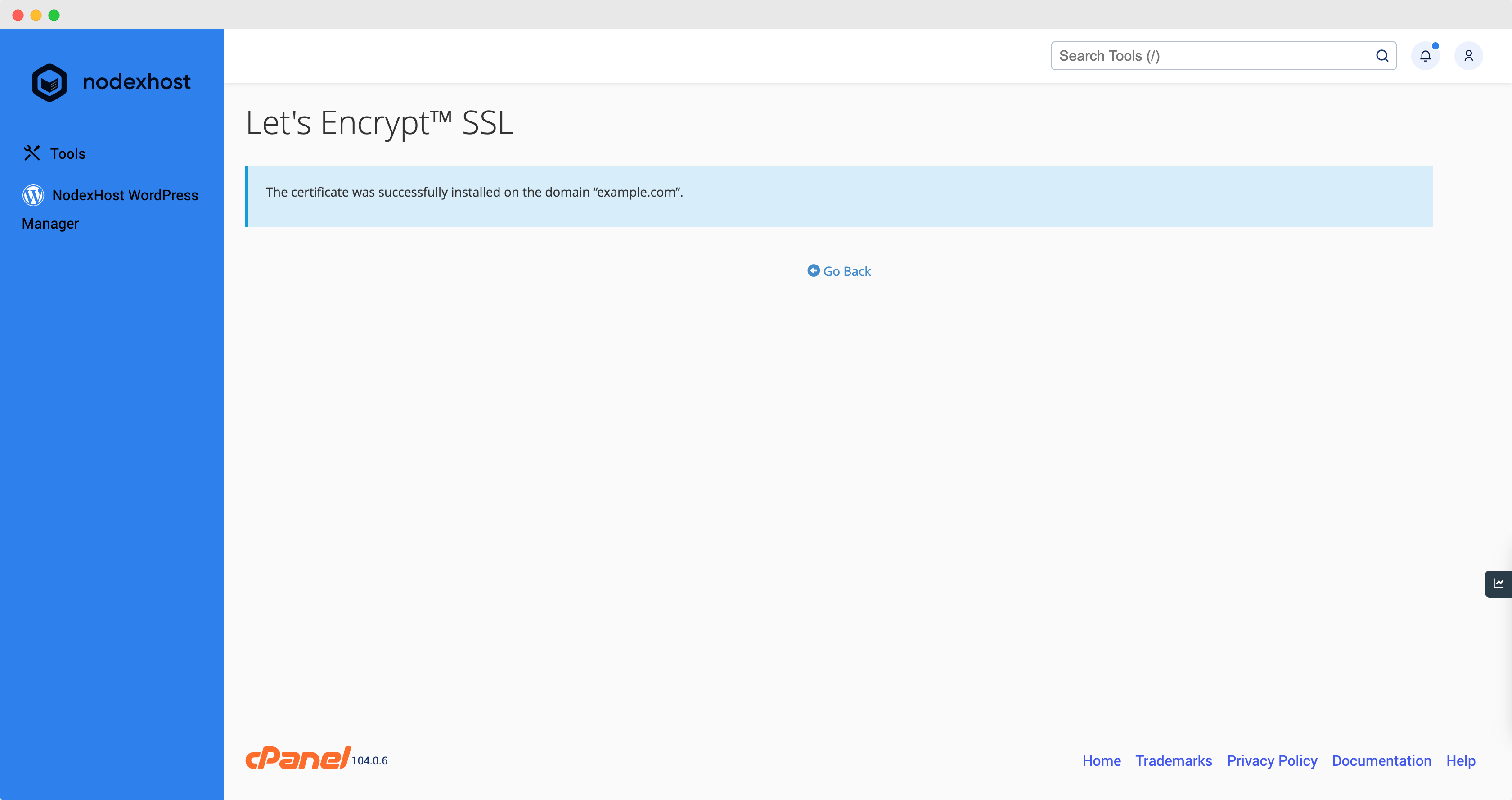All NodexHost Web Hosting services include a free SSL certificate. SSL stands for Secure Sockets Layer, a security protocol that creates an encrypted link between a web server and a web browser. A free SSL certificate secures online transactions and keeps your customers information safe and secure.
NodexHost supports 3rd party SSL certificates and cPanel's AutoSSL feature. This guide uses the FleetSSL plugin, which is simpler. Both plugins use Let's Encrypt™ SSL certificates.
How do I install my free SSL certificate?
Deploying an SSL certificate onto a NodexHost Web Hosting product is easy, we have a custom cPanel® plugin installed to help you.
Note: Before continuing ensure you have configured your DNS records correctly, otherwise the installation will fail. Please see our knowledge base article on Connecting your domain to your Web Hosting service.
Step 1) Navigate to your Web Hosting service's cPanel®
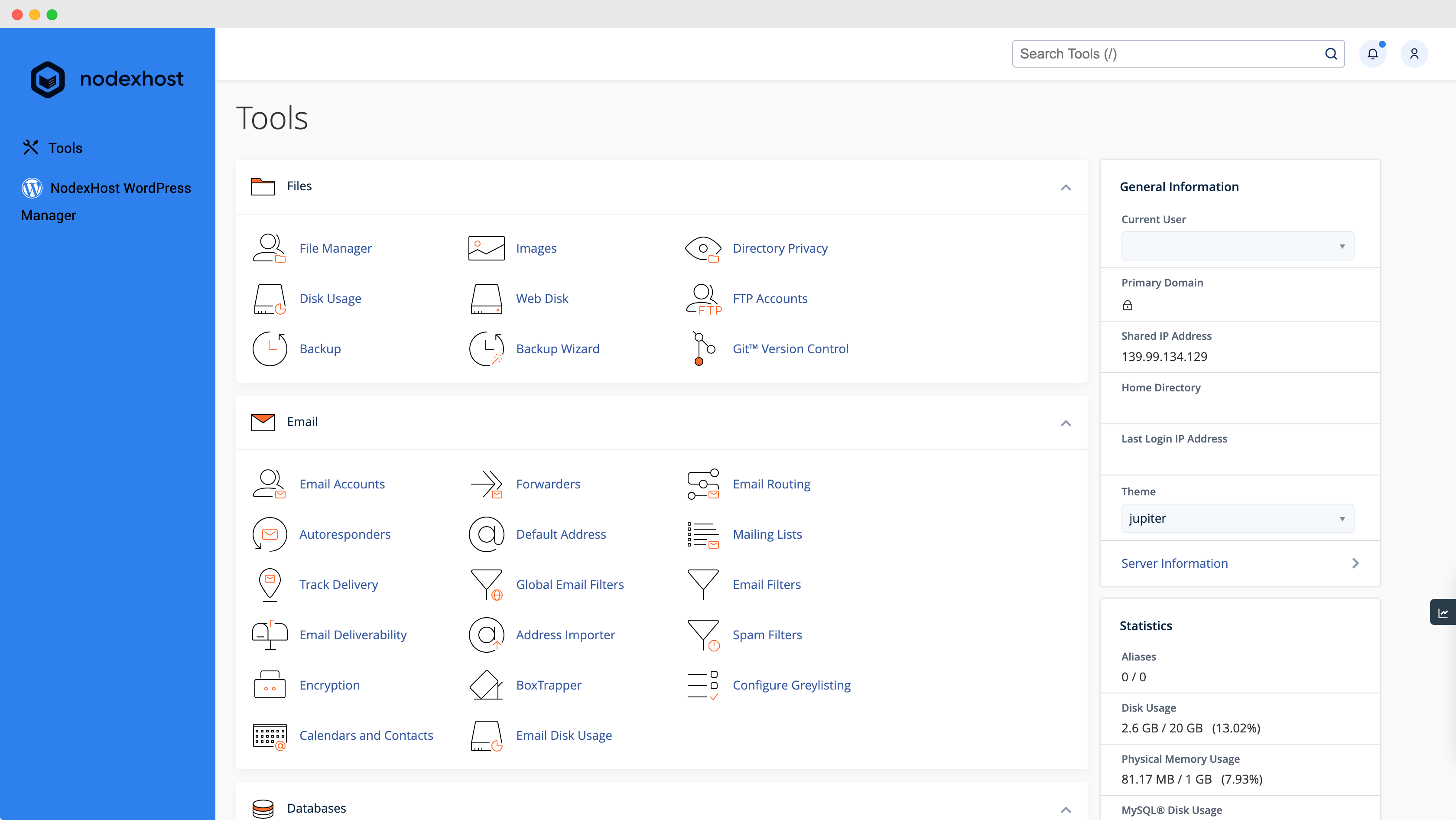
Step 2) Scroll down and click on the "Let's Encrypt™ SSL" plugin under the Security heading
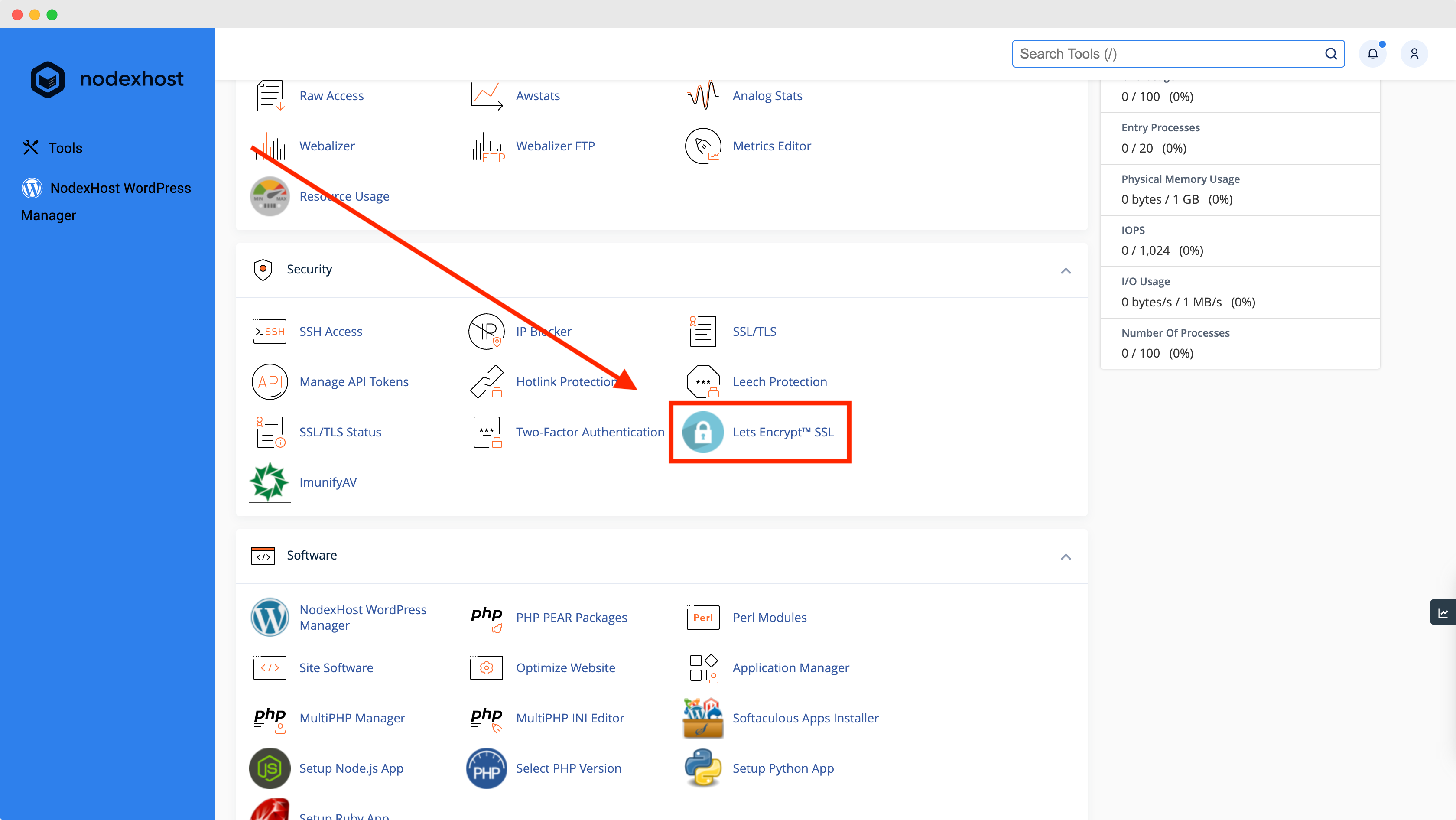
Step 3) Select "Issue" on the domain you would like to encrypt.
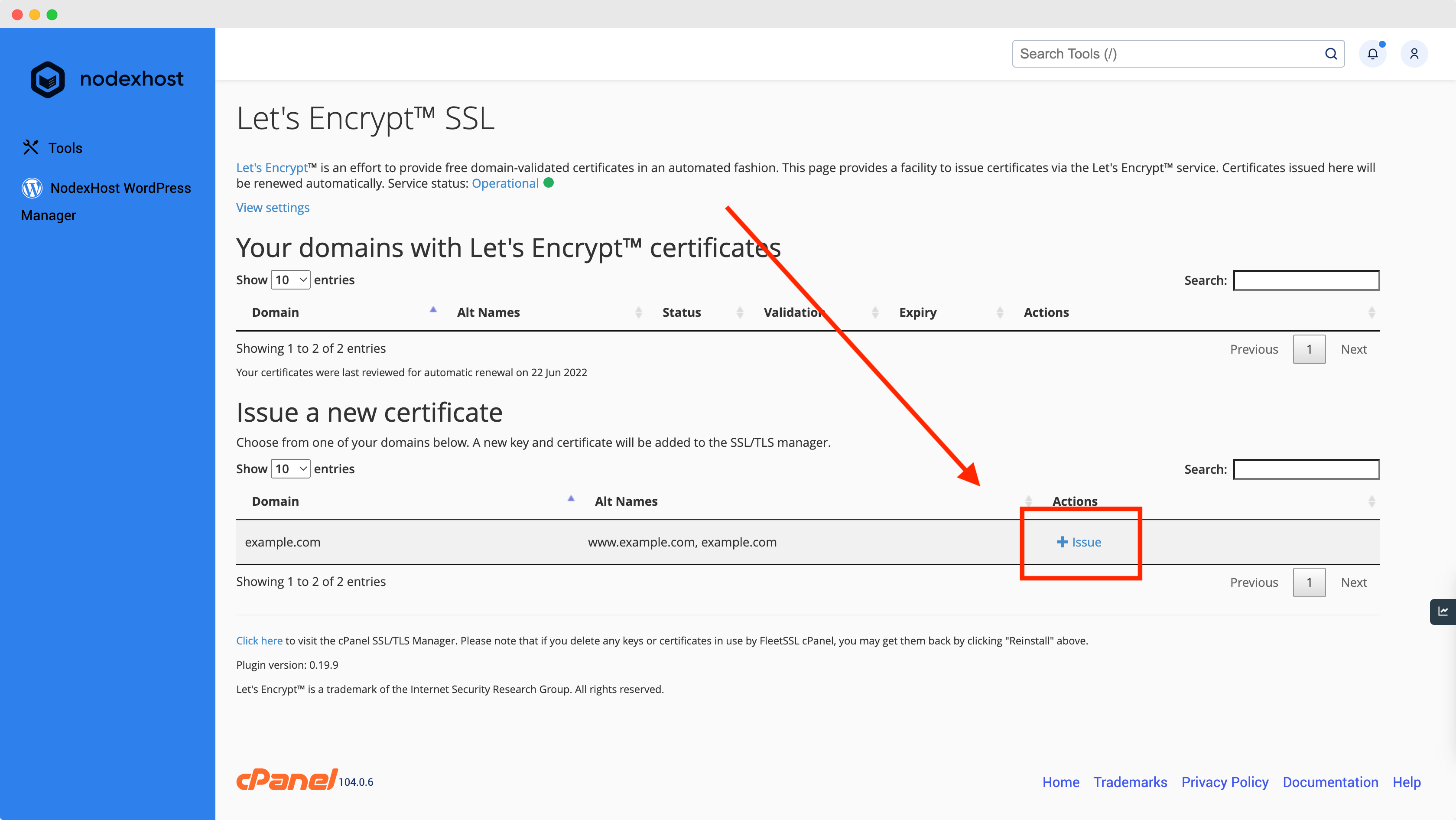
Step 4) Checkmark the domains you would like to encrypt and ensure "http-01" is selected. Then click issue.
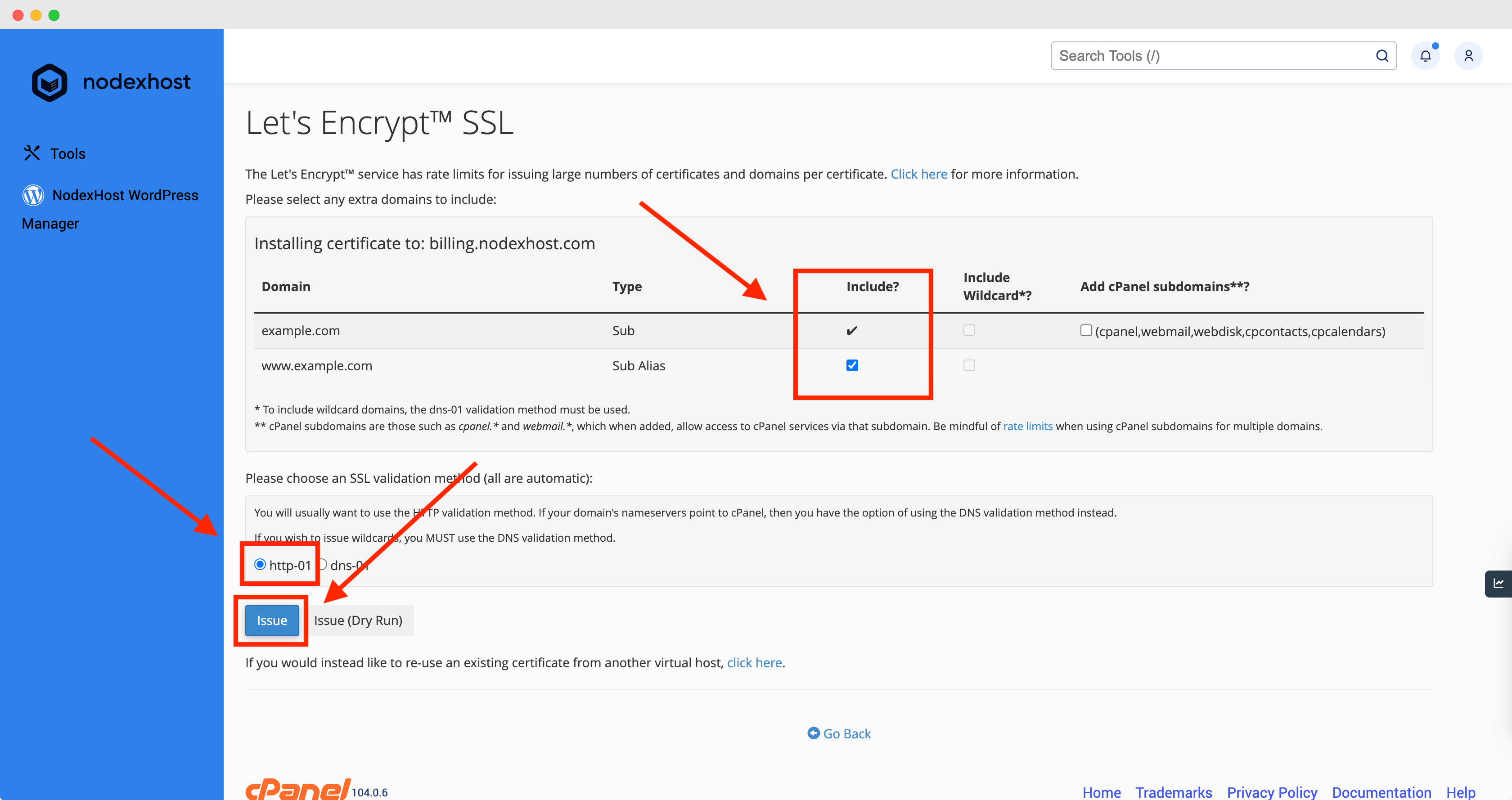
Step 5) Your SSL has now been installed. If you encounter any error messages, please contact NodexHost Support.