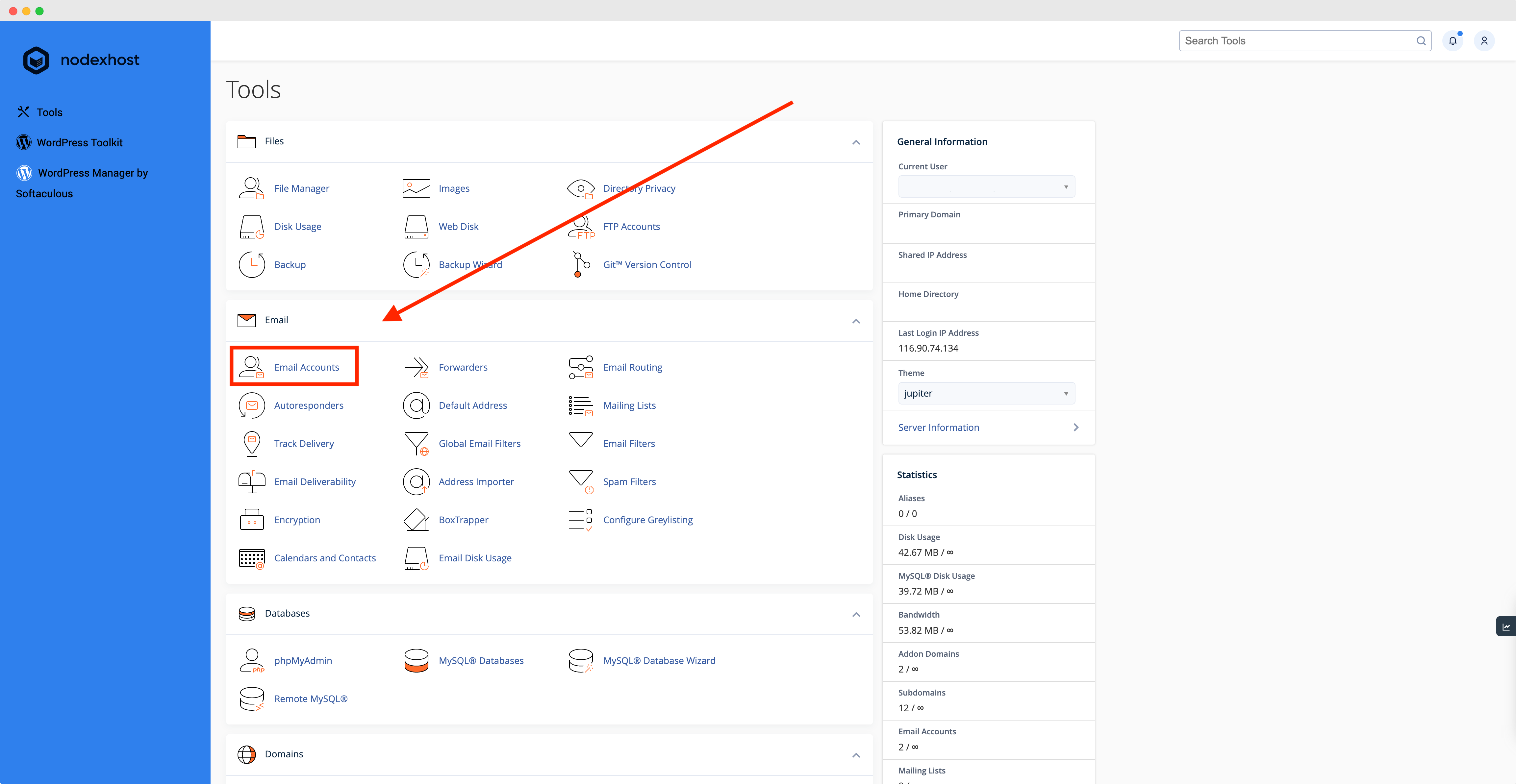With your NodexHost Web Hosting service you can create and manage your own email accounts using a custom domain.
DNS Records
Before you can create an email account, you must add two DNS records to ensure mail is routed to the correct destination.
The following A records will need to be created:mail --> 139.99.134.129
The following MX records will need to be created:
mail.yourdomain.com
Configuring an email account
Step 1) Navigate to your Web Hosting services cPanel®.
Step 2) Click on Email Accounts under the "Email" tab.