An Addon Domain is an additional domain hosted on the same cPanel Web Hosting account. You can create email addresses, forwarders, and more — the same way you do for your primary domain. It is an additional registered domain that you can host in the same account as your primary domain. The only difference is that the files share the same control panel and server.
How do I create an Addon Domain?
DNS Records
Before you can create an Addon Domain, you must add DNS records to ensure the new domain is routed to the correct destination.
The following A records will need to be created:@ --> 139.99.134.129
www --> 139.99.134.129
Creating the Addon Domain in cPanel®
Step 1) Navigate to your Web Hosting services cPanel®.
Step 2) Scroll down and click on Domains under the "Domains" tab.
Note: Do not use the Addon Domains feature, this will be removed in future versions of cPanel.
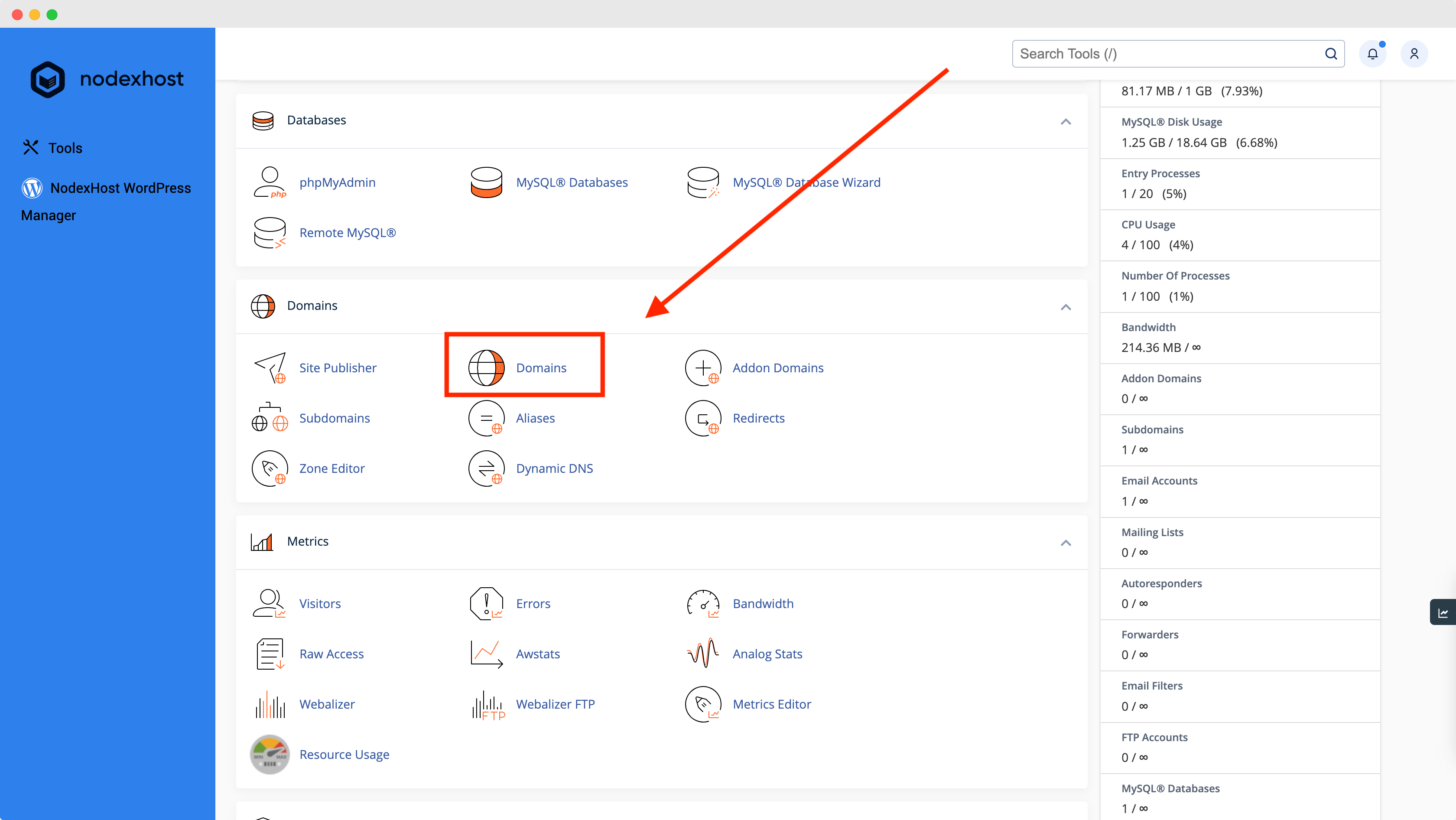
Step 3) Click on Create A New Domain.
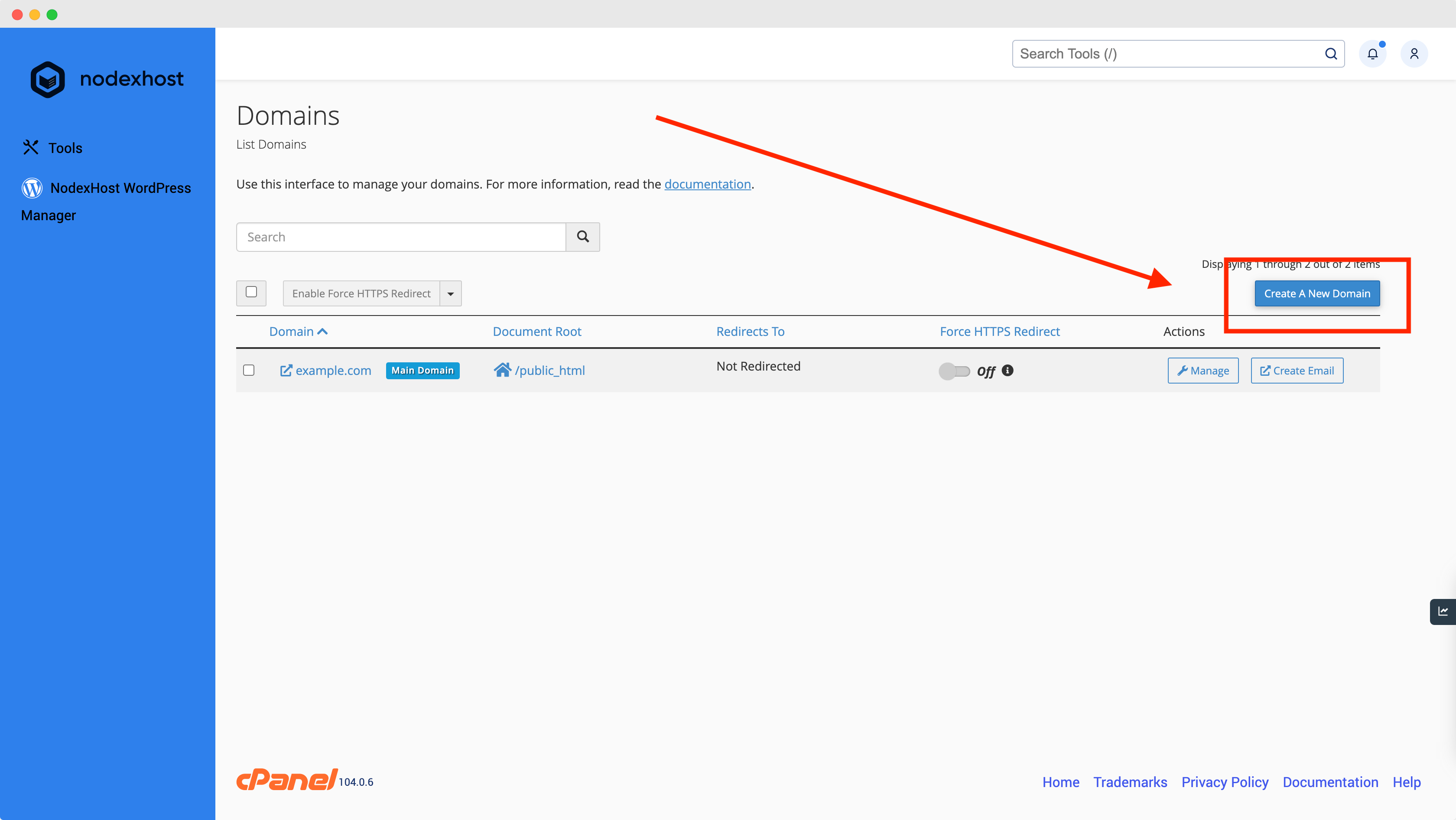
Step 4) Enter your desired Addon Domain in the Domain field. The Document Root & Subdomain fields will be filled out automatically. These do not to be modified.
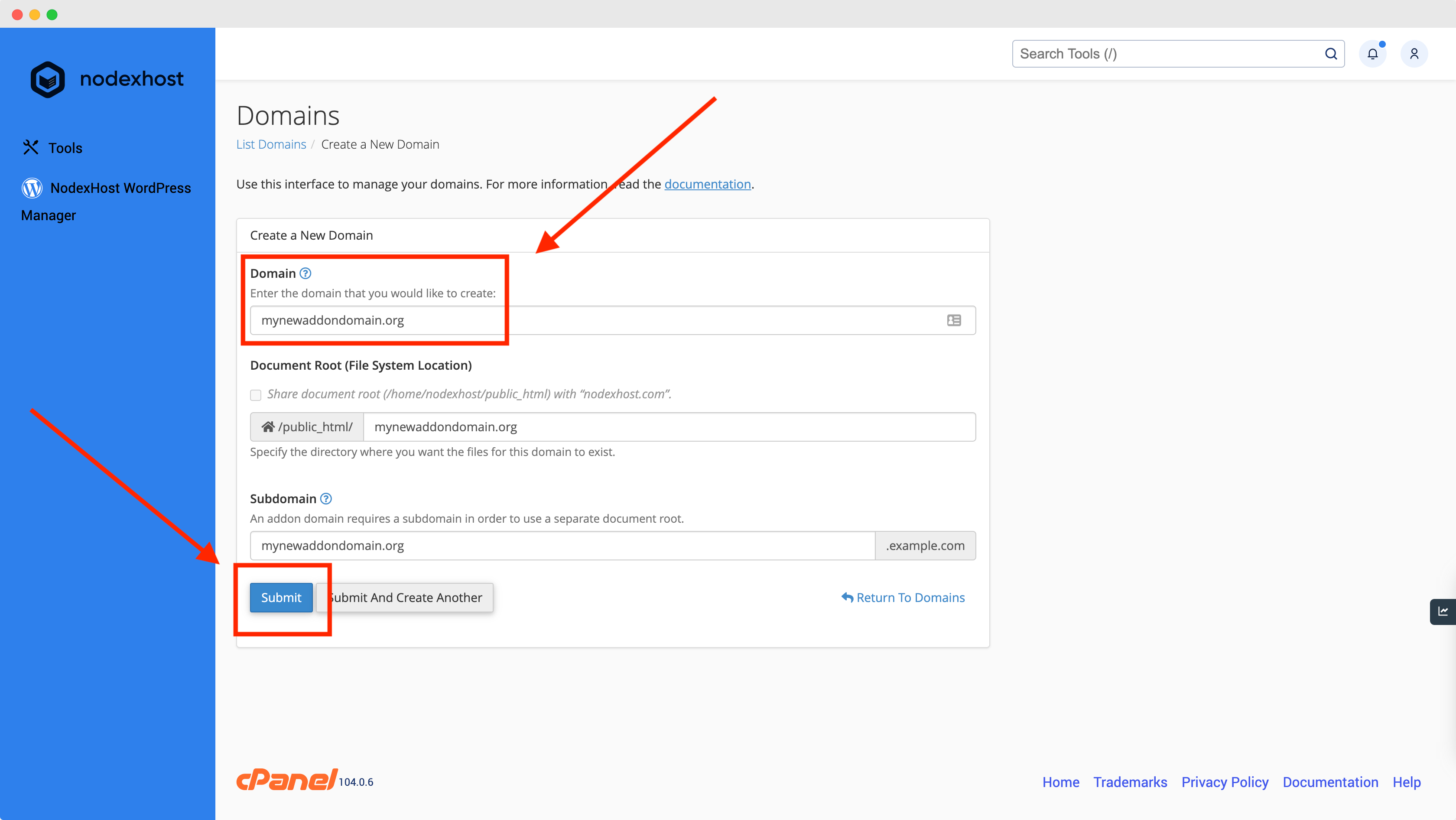
Step 5) Click Submit.
You have successfully created an Addon Domain! You can now use it as a normal domain in your cPanel account/

