Allowing remote access to your MySQL® database is sometimes required for connection to other databases, e.g a game server or other website.
Follow the instructions below to enable remote access on your MySQL® database.
Step 1) Navigate to your Web Hosting services cPanel®.
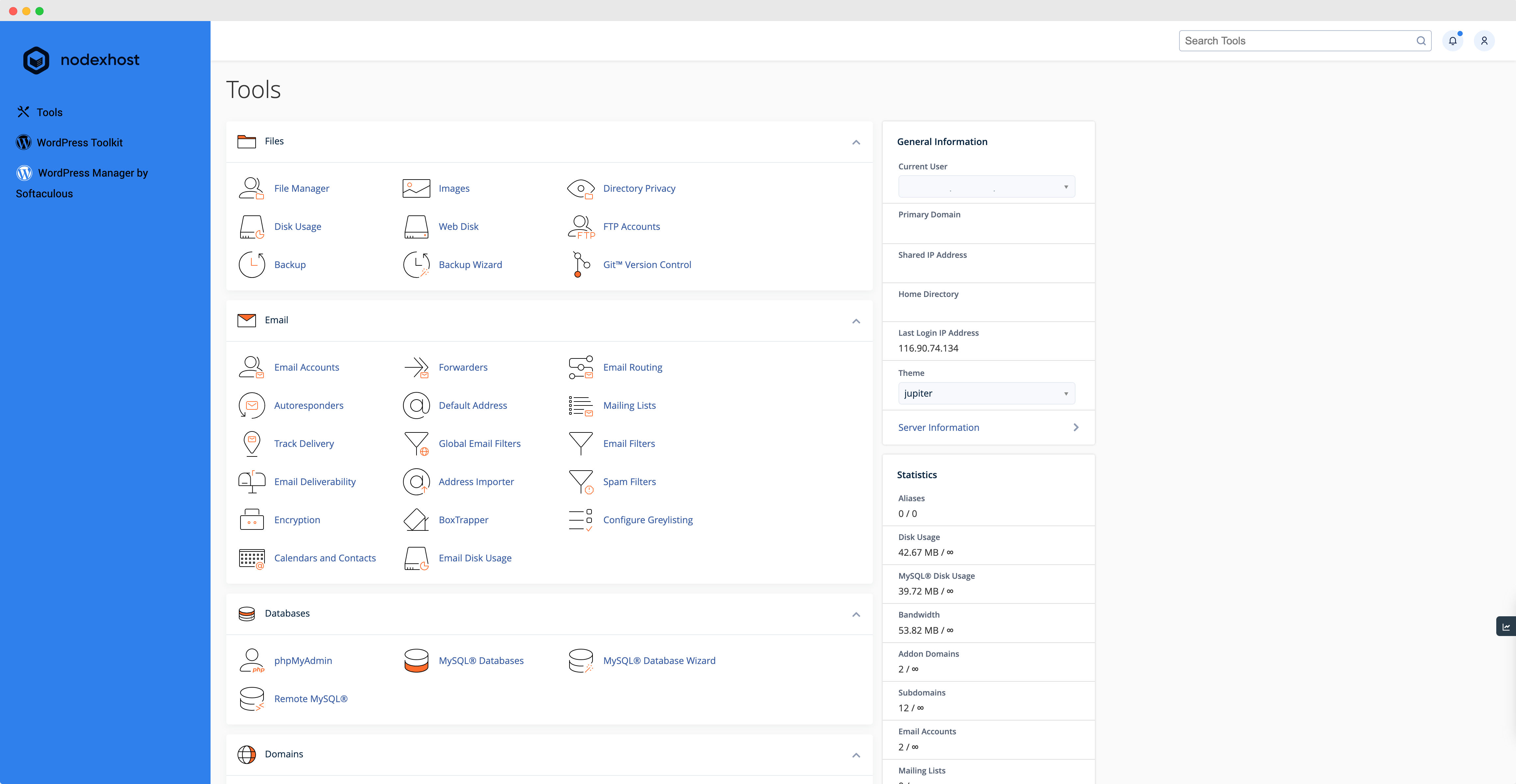
Step 2) Click on Remote MySQL® under the "Databases" heading.
Step 3) Enter your game server's IP address or domain in the "Host" field.
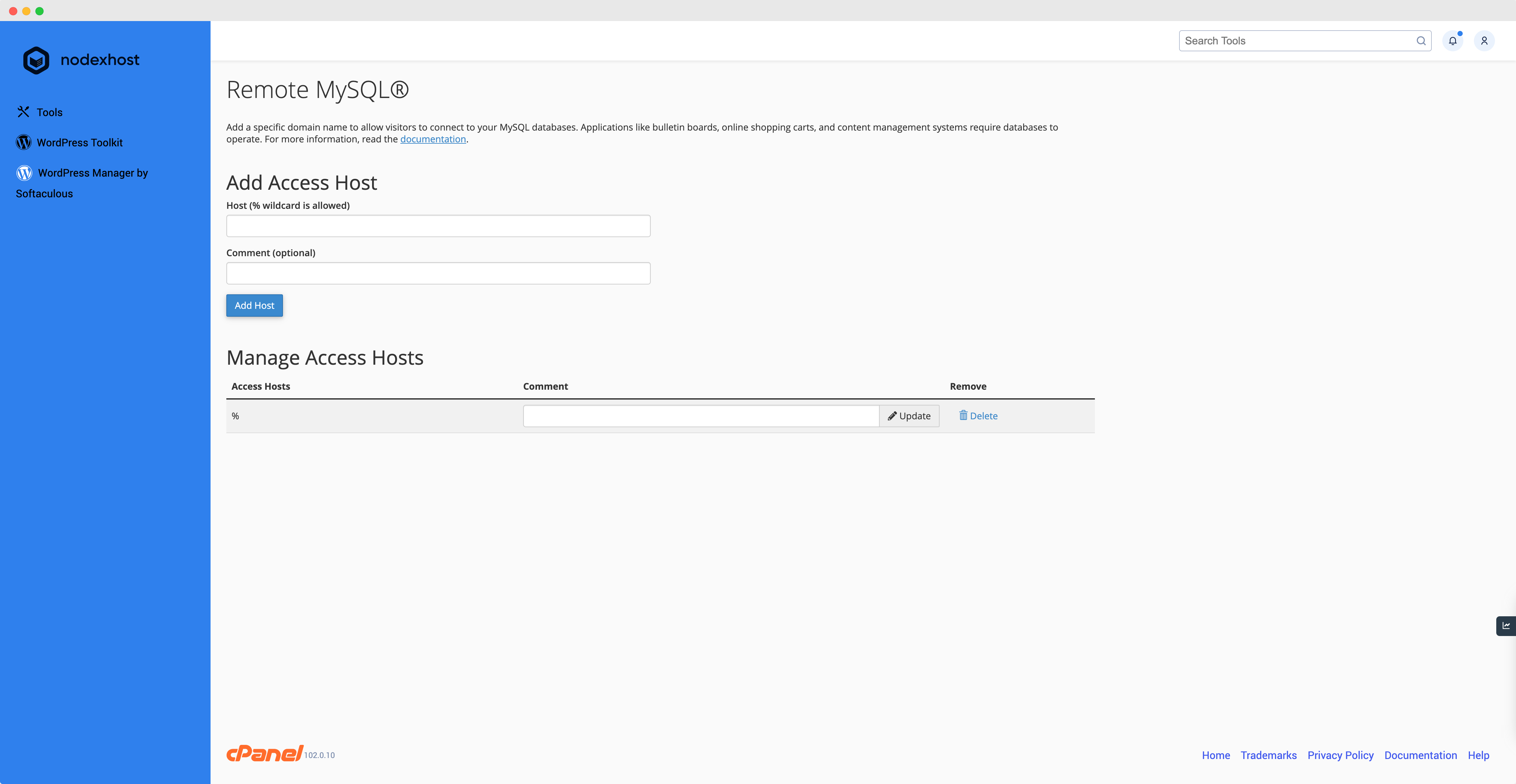
Step 4) Enter an optional Comment and click "Add Host"
WARNING: It is not recommended to add "%" as an Access Host. This opens your MySQL® database to potential abuse.

